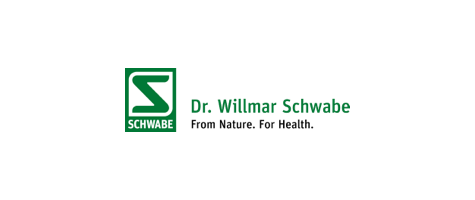Dashboards and Reporting
Your digital strategy always in perspective
The relaunch is complete, the website is up and running, and the Analytics setup is starting to churn out user data. That would be the ideal case. However, technical changes, updates, or other external factors, such as the legal introduction of consent management, often cause the generated user data to be processed incorrectly. In this case, you should act quickly, because this data can not be restored retroactively. You can also keep an eye on the performance of your campaign with the help of dashboards and regular monitoring.
That is where targeted dashboards and individual reports come into play. Whether it’s an overarching marketing dashboard, a campaign-specific Google Analytics report, or an SEO report – we use tools such as Google Looker Studio to set up your individual reporting based on your goals.
What’s the benefit of dashboards and monitoring?
During a campaign, the general performance of your website should be constantly monitored. By monitoring the predefined KPIs, you are able to act quickly if the performance drops.
As a rule, KPI reporting is presented via individually created dashboards, which, ideally, are integrated into your day-to-day business.
Web reporting as a basis for decision-making
You are not sure what kind of reporting you need to make logical deductions for your digital strategy? Don’t worry! Our experienced data team will happily to assist you with recommendations. They can set up the appropriate dashboards for your KPI reporting, whether it’s in the area of SEO, social media, or performance marketing.
The previously defined KPIs are specifically tailored to your goals and will serve as a basis for further adjustments. In the end, the dashboards and reporting will automatically process all the data points required for your decision-making.
KPI reporting: our process
In KPI reporting projects, we jointly define the data points your stakeholders need to make decisions. These are visualized within a dashboard and are used for evaluation. Additionally, there is the possibility to send the collected data as automated reports to different stakeholders.
- Ideally, the first step would be a tracking audit, in which we thoroughly analyze the current state of your analytics setup.
- Depending on the status of your tracking, the next step would be a tracking update to ensure your KPI dashboard receives only valid, GDPR-compliant, and targeted data.
- In the last step, we create your dashboard and automated reporting, which we’ll set up for you.
Projects might look different depending on your current state of reporting, existing dashboards, or tracking adjustments. We will find the right approach for you together!
Digital Analytics Topics
We set up your web tracking and provide you with the relevant data.
What can Google Analytics tell you?
As a web analytics tool, Google Analytics can create custom reports tailored to your KPIs. But which key figures should actually be integrated into a Google Analytics report? It varies depending on your previously defined goals. We will be happy to advise you on this and select the necessary key figures, for example:
- An SEO dashboard
- An SEA reporting
- Social media reporting including social ads reporting
- A newsletter dashboard
- An ECOMS dashboard
- A Business plan dashboard
What data collection tools do we work with?
There are many tools out there with which you can create dashboards, e.g. Google Looker Studio or Supermetrics. We recommend using Google Looker Studio to visualize the data.
What data sources does Google Looker Studio collect?
Data generated by Google tools like
- Google Ads
- Google Search Console
- Google Analytics
- Google Sheets or SQL databases
can be connected directly. Data from third-party providers such as Facebook or LinkedIn can be connected using so-called community connectors, but those are often subject to a fee. Alternatively, we also develop our own community connectors, for example to directly retrieve data from store systems such as WooCommerce via the API in real time and visualize it in Data Studio.
What’s a community connector?
Community connectors are an open source project from Google. They allow you to connect to all data sources available on the internet. These data sources can be integrated into the dashboards via the Google Looker Studio Connectors. Your big advantage is that we can offer you self-developed community connectors and thus integrate data from, for example, your used CRM or Human Resources – depending on the relevance for the respective dashboard and reporting.
Success Stories
Learn more about the work we do with and for our partners, how we find strategies to achieve their goals and support our partners in the digital world.